Don’t wait for the LLM to be good. Make it work for you in a better way!
Published on 14 Oct 2025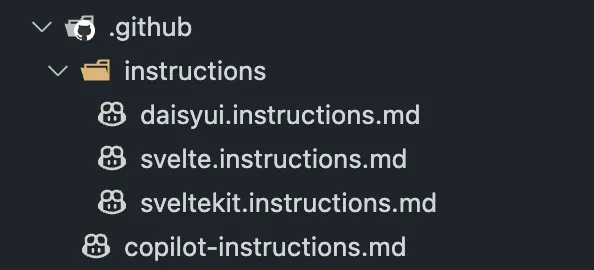
When I initially started involving AI in my projects where things are a bit complicated, and also some of the tools were pretty new for the LLM to understand. For example, a lot of recent LLM models struggle to understand or generate code for Svelte 5; because that’s what Svelte has released pretty recently, and not a lot of people are using it in their codebase. So the LLMs which are mostly trained on Github public projects or somewhere else, will have a very hard time understanding how things should be implemented in the newer frameworks.
That’s where “llm.txt” files comes in to the picture (llmstxt.org). So, the idea is you provide as much information as you have to give to an LLM, so that it will have a proper context and understanding of the frameworks you are using, or matter of fact you can provide the whole structure of your project, so that it will have as much context as it needs to spit out proper usable code.
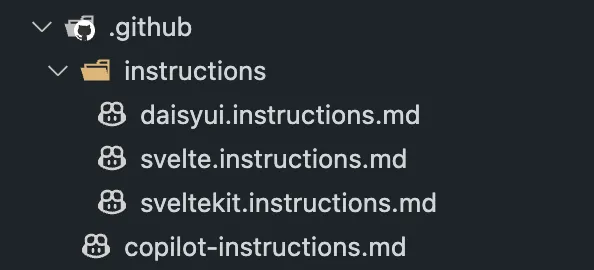
How I setup LLM for my workflow with Copilot?
When I setup a new project, what I do is create a folder at root “.github” and place all the instruction files there. It has a main “copilot-instructions.md” file where you specify the overall (global) context. Here, you want to as much as explicit as you can be about the project.
TIP: If you have an existing project, and you already setup your folder structure, all you have to is select “Chat: Generate Workspace Instructions File” from the command dropdown and chose it. Copilot will automatically generate a very descriptive overview of your project and you may have to run though it once to confirm and make necessary changes as per your requirements.
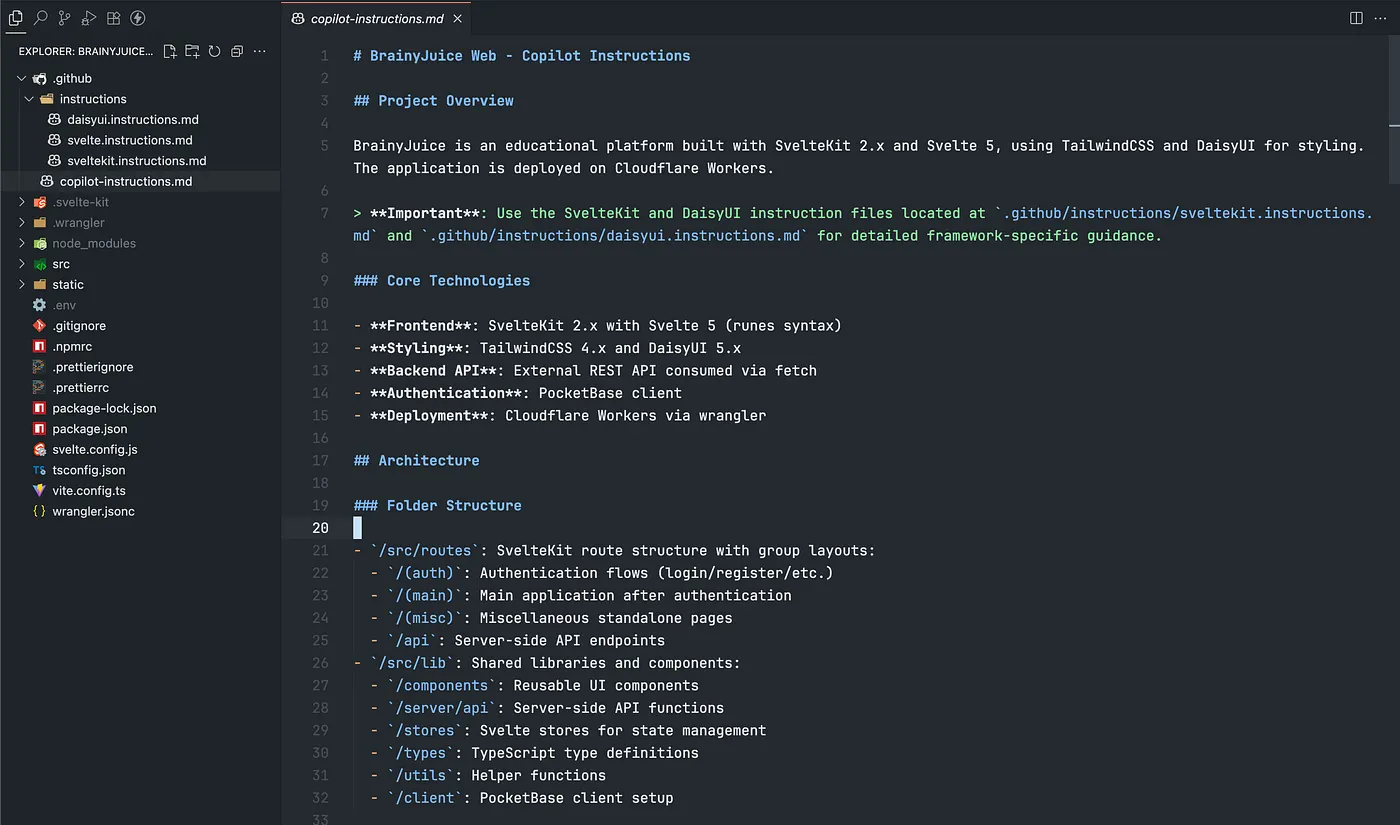
Where to get the LLM.txt files?
So, the most interesting part is, now almost all the popular frameworks, services or tools give an “LLM.txt” files in their documentation. Here are some popular ones that I use:
- Svelte: https://svelte.dev/docs/llms
- Cloudflare: https://developers.cloudflare.com/llms.txt
- DaisyUI: https://daisyui.com/llms.txt
- React Native: https://docs.expo.dev/llms/
- Material UI: https://mui.com/material-ui/llms.txt
Now, LLM have a better understanding your tech stack choices, the overall architecture of your project, and will be able to suggest more accurate code or help you generate the code for you completely.
That’s it folks!